You may know a thing or two about the faster and smoother experience ZWCAD 2021 can bring. But is that all? Nah. You can now further customize it to better suit your design habits. In this article, I’m going to show you how to tailor it in several simple steps. So, keep on reading! (And pay attention because free licenses are up for grabs!)
Personalize the Mouse Actions
In ZWCAD 2021, you can customize both double-click actions and mouse buttons in 3 steps. To start with, you need to make sure that the value of SHORTCUTMENU the system variable is 0. Then, input CUI to invoke the Customize User Interface dialogue box where you can see all the default result of mouse actions. Lastly, find and drag your desired command from the command list to replace the default result. Watch the video below and you’ll have a clearer idea of how it works!
Customize the Ribbon via APIs
Customization is intended for not only users, but also developers in this version. In the past, you couldn’t have the Ribbon interface custom-made without using the CUI command. And that posed a challenge for the management department in enterprises: the customized interface could only be configured to workstations via CUIX files, which was cumbersome and high-maintenance. Thanks to the new .NET interfaces in ZWCAD 2021, you can add, remove, or edit the Ribbon UI elements such as tabs, panels, and buttons in the add-on development programs. After that, you can configure these modifications to different computers along with other functions of your application, which greatly improves efficiency and flexibility. What’s more, you could make the Ribbon panel dynamically appear or hide according to whether your commands are running or not, which is just a great convenience to you.

Configuring the customized interface to various computers is convenient in ZWCAD 2021
Moreover, to make the porting of applications even easier for developers, we’ve upgraded Visual Studio® to version 2017 and the .NET interface to 4.6.1. Want to know how other CADers utilize the customization features of ZWCAD to succeed? Check out how Reg Whittaker, a veteran architect from South Africa, boosts his architectural design and drives business by personalizing ZWCAD! Why not download ZWCAD 2021 to have a 30-day free trial and make it as handy as you like? If 30 days are not enough, take part in our drawing opening event to win free 180-day licenses!
BTW, here are other parts of this series!
How Fast Is ZWCAD 2021? Here’s Our Side of the Story










 Subscribed successfully.
Subscribed successfully.