The importance of product design capabilities can never be overemphasized. We keep improving the CAD functionality to help you design great. Useful new features of modeling, assembly, PMI, 2D drawing and file management are waiting for you to have a try! Let’s check it out.
Rough Offset
If you are working for casting and pressing die, especially in the automotive industry, draw your attention to this new feature. It is used to create a rough offset surface based on the product model. While approximating the original surface, only its main characteristics will be kept, greatly enhancing the efficiency of mold design for the initial manufacturing stage.

Figure 1. Rough offset surfaces of different stepover to realize different degrees of roughness
Flange with Profile
Always tired of creating several sketches, then extruding or filleting to get the flanges of special shape? Now with “Flange with Profile”, you are able to customize the shape of flanges as you want just in one sketch environment, significantly simplifying and accelerating the modeling process.

Figure 2. All the customizations of flange shape can be done in one sketch

Figure 3. The results can be checked immediately in the modeling environment
Efficient Assembly Design
The assembly section in ZW3D 2020 Beta has also been upgraded to make your assembly work easier and more efficient. For example, the logic of constraint status has been more reasonable – the components which are constrained by a range can also be marked as well-defined. In other words, the well-defined components can be moved within a specific range.

Figure 4. The component with a specific range of angle can be marked as well-defined
Moreover, if a component is moved across different levels or sub-assemblies, its related constraints can be retained automatically, which means that these constraints can be maximally reused to improve design efficiency and flexibility.

Figure 5. A component will be moved together with its constraints
Another good news is that the assembly of bolts and nuts becomes quicker than ever. You can insert fasteners in batches by “With layout” or “Auto hole match”, with the constraints being added automatically.

Figure 6. All the holes of 16mm on the selected face are recognized and selected automatically

Figure 7. The fasteners can be fixed by the preset pattern
Auto Drafting
Creating 2D drawings manually for parts or assemblies one by one can be time-consuming and cumbersome. Auto Drafting can save you a lot of time by generating 2D drafts in batches for multiple components or assemblies, which can be selected conveniently by layers or filter. What’s more, the sheet, view layout, dimension and table can also be customized.

Figure 8. Create 2D drafts for multiple components in batches
If you want to take the first bite of the ZW3D 2020 Beta, click here, and welcome to share with us your feelings regarding this new Beta release in our Facebook.
You can also get to know the latest updates of the Mold and CAM modules.
About ZW3D
Developed by ZWSOFT CO., LTD.(Guangzhou)., ZW3D, an integrated CAD/CAM solution designed for the whole process of product development, features the fastest kernel for Solid-Surface Hybrid Modeling, non-solid mold parting and smart CNC machining strategy from 2-axis to 5-axis. It brings customers multiple benefits such as reduced costs, optimized design workflow and improved efficiency.









 Subscribed successfully.
Subscribed successfully.