Andreas Mehtälä, the experienced engineer, also the Founder of The Engineering School, recently tried ZW3D 2020 and shared his trial report with us. In the last post, he shared his review on the CAD module. Today, you can have a look at his reviews on Mold and CAM modules in ZW3D 2020. Let's get right to it.
A lot of efforts have been put in to make the mold design process even easier than it already is.
Mold Project Manager
First of all, the Mold Project Manager has been optimized to give a smoother and more user-friendly workflow. We can now specify materials, shrinkage, cavity types and more.
Parting
The parting geometry is now more organized and is sorted by type of geometry, making it easier to get an overview.
Cooling Channel Design
Cooling channel design is also improved and optimized. We can insert components directly from different suppliers and we can specify the depth diameter and position of the cooling channels in one command. Yes, one command, no sketches or no other time-consuming steps needed. With this command, we can add all parts needed including O-rings and couplings to create cooling channels through our insert. That’s simply amazing, once again huge timesaver.
New Groove and Taper Lock Commands
The new Groove and Taper Lock features help us to insert our core and cavity into the mold base easily, giving us various options of corner clearance and taper lock designs.

Figure 1. Use Groove command to create grooves easily
Runner and Gate Commands Runner and gate features have been improved and give us more control. Runner is truly a great feature. We can choose from a set of preset runner designs or we can use a simple sketch to specify our desired path. Now, about Gate command, how important is it? During design, it is a small part of the entire design process but in the end, the gate design can have a huge impact on the final product. A lot of unexpected problems can appear because of bad gate design, which can cause material stress, hampering you from packing the product properly or filling a multi-cavity mold unevenly, problems with ejection and more. So we understand that it is very important to design our gates after certain standards. It can sometimes be a bit of a time-consuming process but well worth it. Now in ZW3D, we can modify a set of different gate types according to the standards, all parameters needed are in the command.

Figure 2. Set all parameters of the gate by using Gate command
Expanded Mold Library
The mold library is now expanded including various new components, allowing us to stay in our design environment. Auto Mold Drafting is now added, it recognizes different types of molds and can apply different drawing templates depending on the mold type.
Electrode Design
Electrode design has also been improved. We have the ability to create electrode blanks in batches now, also have the option to create custom electrode datum points which can be very helpful when we have electrodes with irregular shapes. Still a lot to list, we can export an electrode as a new file, mark the names on our electrodes with Electrode Engraving, preset default parameters for our electrodes and control our geometry for possible spark areas.

Figure 3. Create electrode blanks in batches
The team at ZWSOFT has put in a lot of work on improving the tools for mold design and I can’t stress enough that ZW3D has some of the greatest tools for mold creation, saving you hours of work.
CAM Module
Now on to the CAM module, let’s have a look at what’s new here. We can now get a preview of our specified turning tool and the new groove round tool is also added. Surface engraving and a new multi-side finishing toolpath are now available on 2X milling. The 3X milling operation has a new algorithm to improve 3D milling operations. It also supports constant step size in the Z-axis and a zigzag option. Batch Calculation tool has been greatly enhanced by utilizing multi-cores for faster toolpath calculation and ZW3D post-processor is now integrated into the CAM module. There are also several improvements made to enhance the user experience.

Figure 4. Batch calculation empowers faster toolpath calculation
ZW3D 2020 has come with lots of new improvements and the main focus lies on usability and productivity for end-users. The functionality added to the mold design module is incredible, and the new features for assembly design also facilitate a lot and help us not only to design fast but also to create robust designs. I am sure that the team at ZWSOFT has some sweet new features prepared for us for next year’s release. That’s all for this review. Until next time!
The above content is created by Andreas Mehtälä’, except where quoted or stated otherwise. Click here to review his former post about ZW3D 2020 CAD module. Source: https://theengineeringschool.com/blog










 Subscribed successfully.
Subscribed successfully.